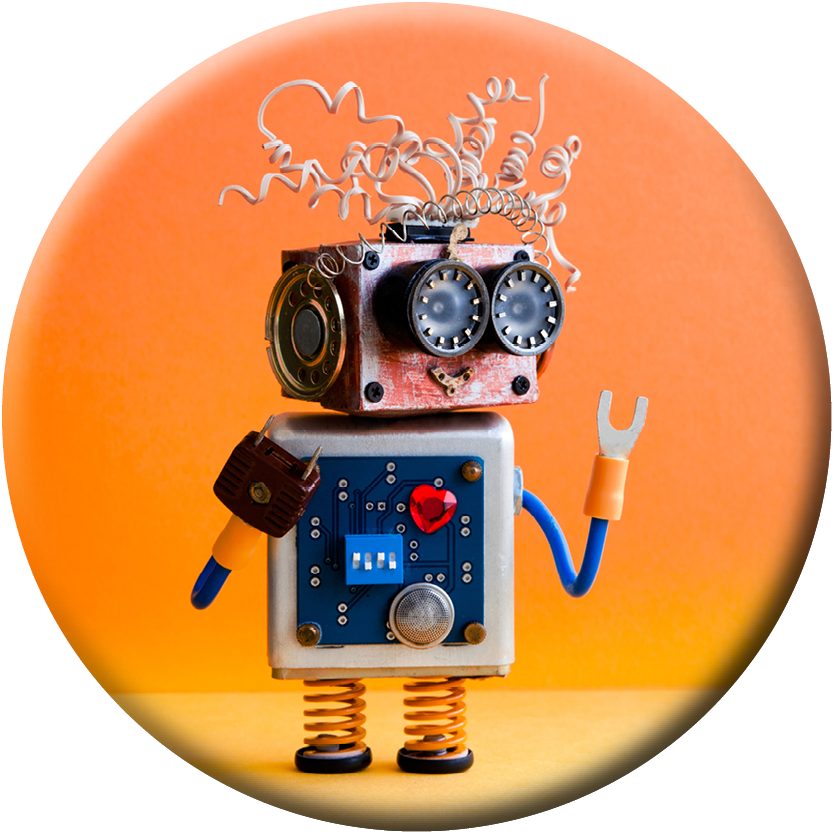Your workforce may already be in the habit of using Microsoft Teams as its primary internal communication platform, with employees able to initiate chats, meetings and calls to make teamwork happen – all from a single, secure software hub.
However, you might still have barely scraped the surface of what is possible with Teams, especially if you implemented the system in your company only recently. Don’t be daunted – there are various ways of streamlining your Teams experience that won’t require you to write any programming code.
Smooth Your Workplace Flow With… Flow
On an average day, you probably carry out various repetitive tasks that feel drawn-out and, as a result, time-draining. Could you remove a few steps from these business processes to save yourself valuable time during your working day? Yes, you can, thanks to Microsoft Flow.
With this cloud-based service, you can build custom workflows allowing you to automate what may have previously felt like convoluted tasks. Once you’ve built a custom workflow, all without needing to write a single line of code, you could complete that once-protracted task with just one click.
It’s easy to directly access Flow through Teams, with which it is fully integrated. The tool lets you create anything from a simple, two-step workflow to a complex, multilayered workflow linking various applications, including other Microsoft software.
Microsoft Flow is included in the Office 365 suite, but don’t worry if you are confused by the various customisation options. Microsoft also offers an extensive template library allowing you to pick from hundreds of pre-built Flow templates.
You’ve Got The Power – Or, Should We Say, The PowerApps
Have you ever realised that particular business processes, like collecting customer data, tracking employees’ time off or gathering feedback, could be made better with an app… except that, well, contrary to a certain advert you might remember, there isn’t “an app for that”?
In that case, you could make your own. No, don’t worry – even here, you wouldn’t need any programming know-how. Instead, you could use the Microsoft PowerApps tool to time-effectively make mobile and desktop apps capable of vastly improving your working practices.
With the PowerApps tool, too, you can choose templates from a library stocked with such if you are unsure where to start first. The apps you make don’t have to be complex; you might want to make new apps in the first place because you have deceptively simple needs that current apps don’t meet.
Nonetheless, key to the long-term appeal of both Flow and PowerApps is that, while these tools enable beginners to ease themselves in gently, they can also provide strong foundations on which professional developers can build.
As you get to grips with the sophisticated tools of Microsoft Flow and PowerApps, you could leverage your firm’s Office 365 environment even more effectively. Our Office 365 experts here at AddIn365 can enlighten you about further possibilities with that software suite when you contact us.