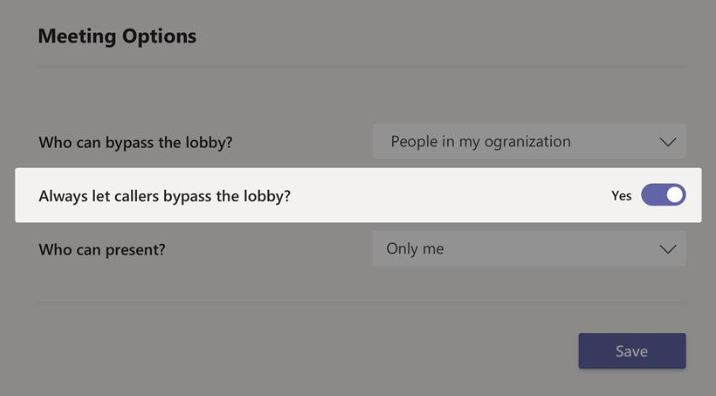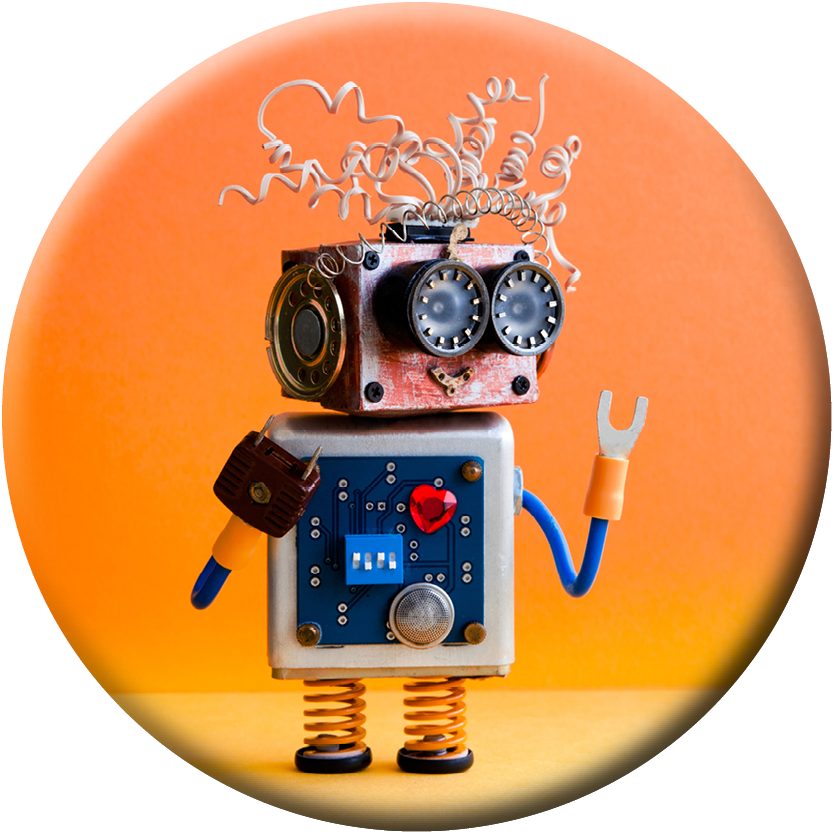End the meeting for everyone
Meeting organisers now have the option of ending meetings for all participants. If you are running a webinar, for example, this is a great way to make sure your attendees leave your meeting promptly.
To end an in-progress meeting, go to your meeting controls and select More options More options icon > End meeting. You’ll be asked to confirm. When you do, the meeting will end for everyone right away.
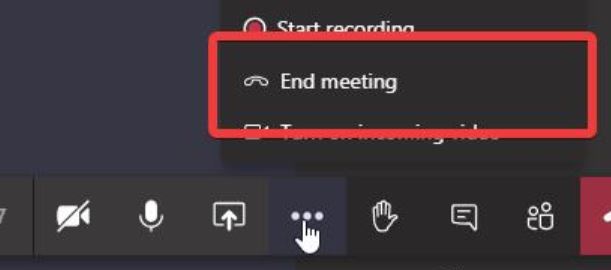
Announce when callers join a meeting
Meeting organisers now have the option to announce when callers join or leave a Teams meeting, so you always know who is in your online meeting.
To access, select Meeting options and switch the toggle on for Announce when callers join or leave.
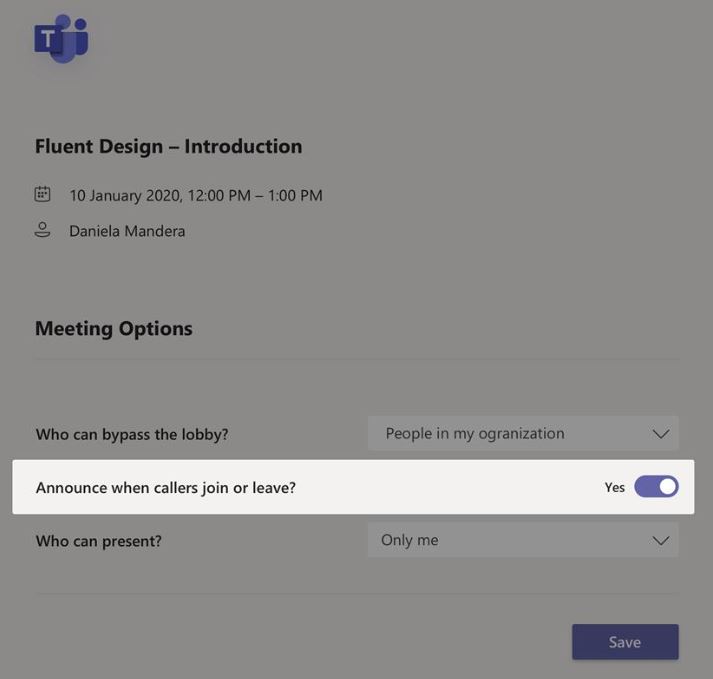
Let attendees who dial in bypass the meeting lobby
Allow callers to instantly join your next Teams meeting without having to wait in the lobby. That way you won’t have to stop in the middle of a meeting to let attendees in.
To access this setting, select Meeting options and switch the toggle to Yes for Always let callers bypass the lobby?