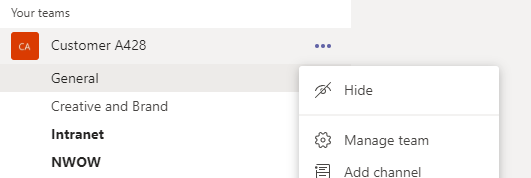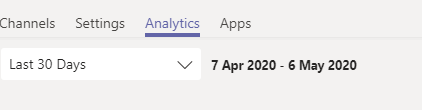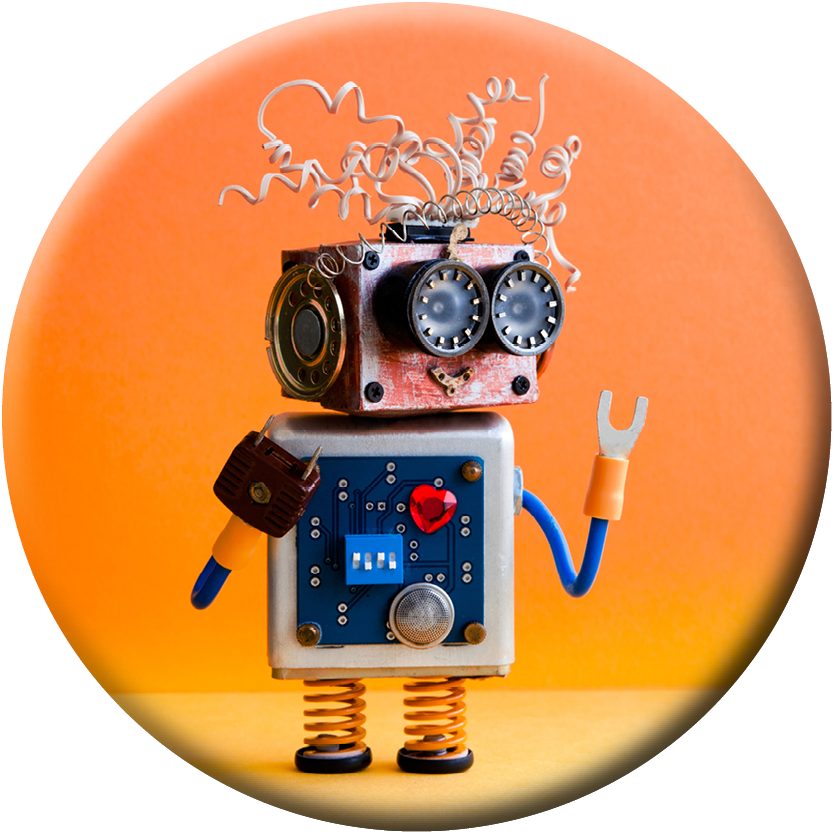Microsoft Office 365 provides detailed Microsoft Teams analytics. Reviewing these analytics regularly can help you to understand who is using Microsoft Teams, how often, what for and whether that use is sustained.
Team level
If you would like to understand specific team usage, click the ellipsis next to the Team name and select Manage Team.
Select Analytics from the menu.
Select the period you would like to analyse, there is a choice of 7,30 and 90 days.
Channel level
Channel analytics have arrived this month.
Channel metrics are now included in team analytics. Along with this addition comes new metrics like a running tally of posts and replies for each team and channel.
Follow the ‘Team level’ instructions above and drop down where you can see All Channels.