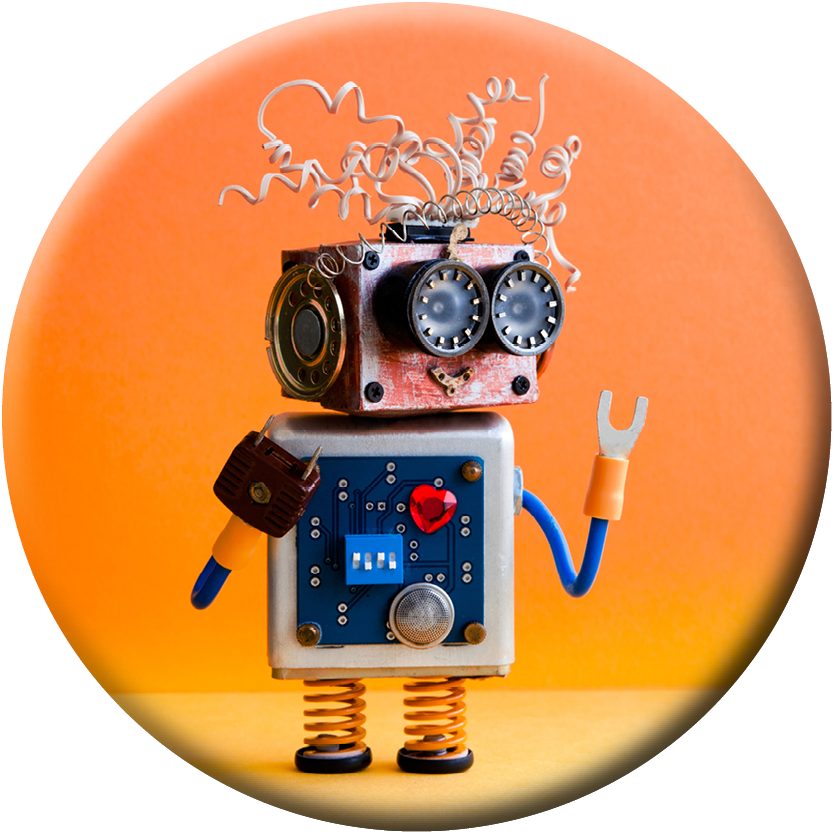Microsoft Teams Governance
Collaboration tools are more important than ever. Gifted with the freedoms and flexibility of remote working, our employees are naturally becoming more dispersed. With more and more selecting for part of full time remote working we can expect the importance and reliance on these tools to continue increasing.
- It is expected that 22% of the total workforce will remain permanently working from home in the next few years (Source : Upwork)
- 16% of companies globally are now fully remote (Source – Owl Labs)
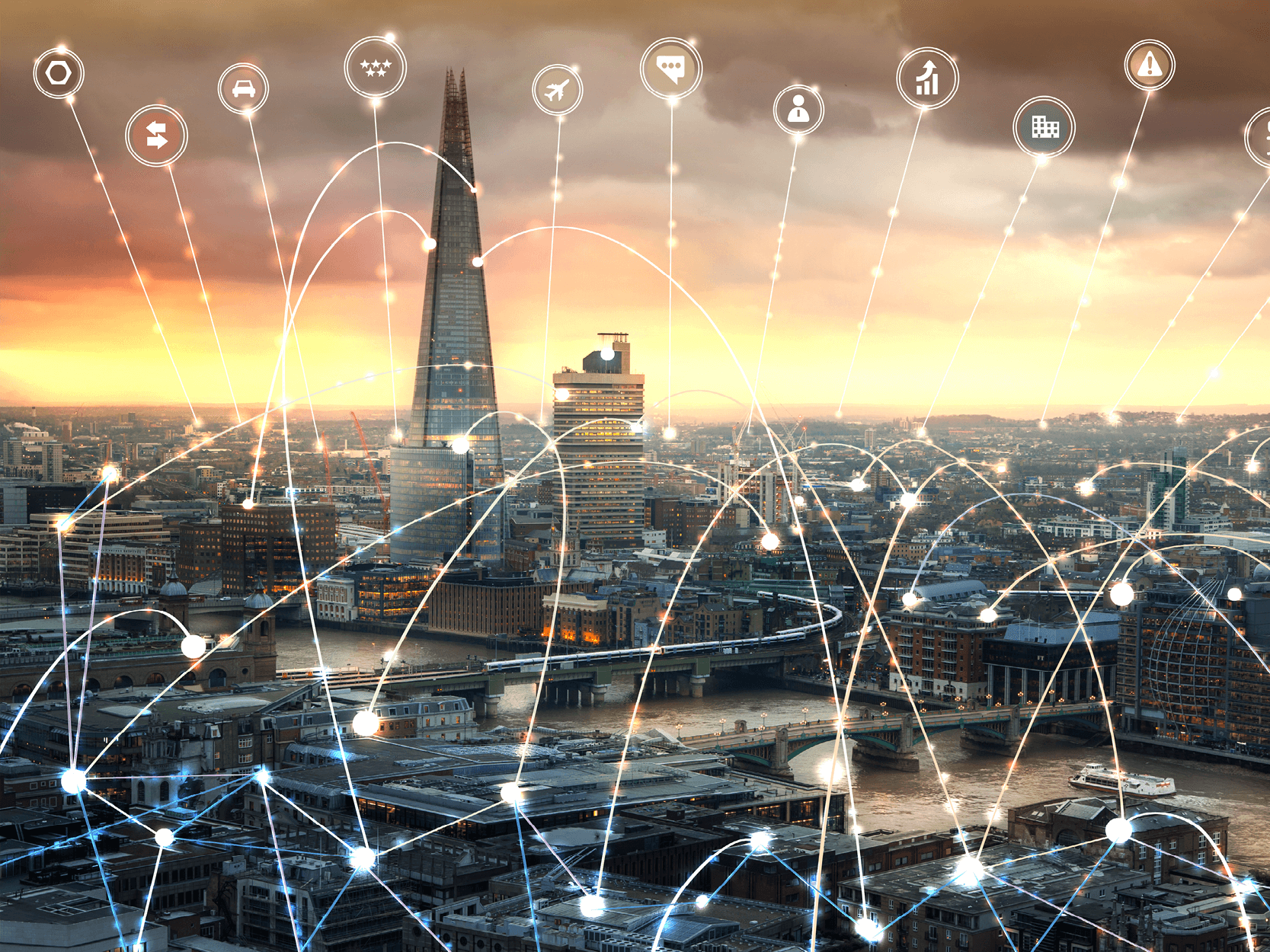
Microsoft Teams helps you stay connected with your teams and ensure you can continue working collaboratively and efficiently, wherever you are.
We have witnessed a growing throng of global brand names switching their mantra to supporting remote working, from American Express, Verizon, BP, Ford and Deutsche Bank and the list is growing.
From this new mantle comes an adoption explosion of tools to support workers to effectively communicate and engage together. Microsoft with its already embedded core client base, has ridden the wave driven by COVID-19 to enjoy a mass expansion of Microsoft Teams adoption seeing its user base doubling in the past 12 months, adding over 75 million users! Teams is an inherent part of Office 365 and the Microsoft strategy, and with the demand for video, voice and messaging chat going through the roof, it is no surprise that this has become an essential tool for many businesses.
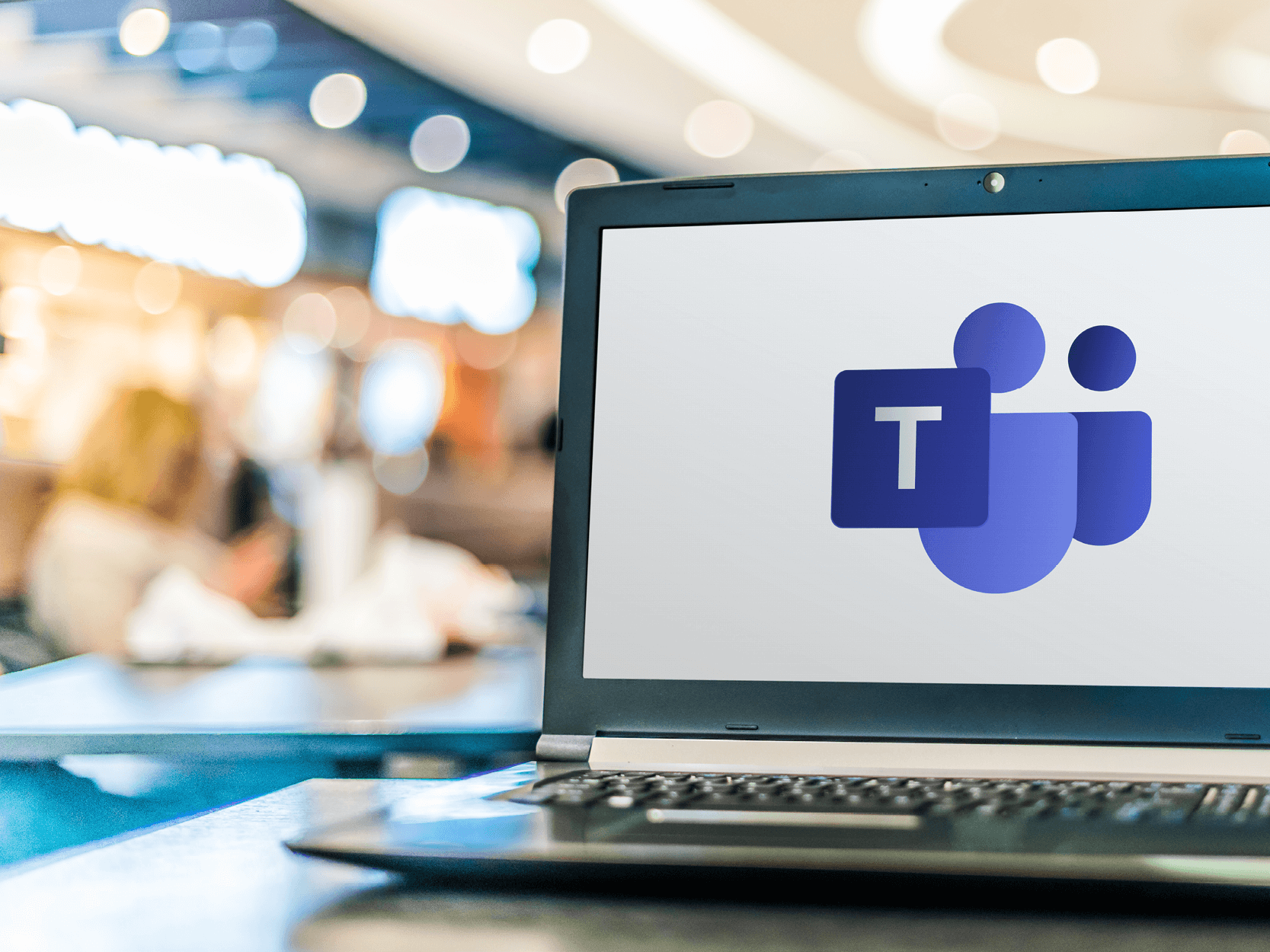
Over 500,000 organisations use Microsoft Teams as their default messaging platform
However, with great power comes great responsibility and, in a time, where data quality, access and security are more important than ever (‘data being the new gold’) – governance and security controls have become critical. MS Teams by definition needs to be open and inclusive, meaning that Teams can by default be created by anyone across the business.
No user wants to be responsible for confidential information slipping into the wrong hands or being viewed by those whose eyes it should not be in front of. Without Teams governance this can happen.
External users can be invited into your environment and if governance is not in place, it is very easy for information to be leaked to these visitors past the trust level you intended.
Sensitivity Labels should be applied to Teams to manage information protection at the point of creation, but this requires employees to understand what that is and to apply one.
Teams allows easy sharing of screens and guests can request control of a shared screen, another way sensitive information can be exposed. So how can organisations retain the democratised access to Microsoft Teams, but ensure that good governance is applied?
Common approaches to solving this issue include fronting the creation of Teams channels with a form for employees to fill out before provisioning a Team, but these are often complex, convoluted and need answers that the average employee doesn’t know how to answer; hence solving one problem creates another. This also leads to Shadow IT (with IT losing control of what Teams is being used for) and employees returning to email as the path of least resistance when trying to work with others.
Hence a well governed Microsoft Teams estate is essential in a consistent and ongoing manner whilst still allowing for ease of use. Addin365’s Creation Pack allows for automated governance such as Sensitivity Labels and naming conventions to be applied automatically, which is not only convenient, but delivers Insights to IT on what Teams is being used for, empowering smarter governance decisions and protecting against errors. The packs also automatically address your historic Teams that already exist, meaning no governance gap is left unturned.
AddIn365’s Creation Pack (part of the Work Hub sku) allows for a sensible, coherent governance, with rapid initial set-up. AddIn365 take an employee’s role into account and apply the access and permissions they need at the start, saving time.
An important aspect in the world we now inhabit is that governance can be applied automatically so that any user, located anywhere can operate freely without having to wait for someone in IT to provision a workspace. This means leadership can be trusting in the use of Teams, without locking it down to a level that frustrates and annoys users, and creates a barrier to effective usage. By using AddIn365’s Creation Packs, Teams can be freely utilised across device and location in a manner that enables users to create workspaces in a safe environment (automatically applying naming conventions, URL’s, settings and policies in the background), encouraging adoption and best practice behaviours.
Thus, for the user, the responsibility and worry of getting it right is taken from their hands and placed firmly where it belongs, back with IT in a centralised manner that aligns to the corporation’s governance policies. Users get to focus on the value they need and gain increased speed and productivity and the business de-risks its exposure and can accelerate Teams usage and deployments.
Discover how AddIn365’s Creation Pack can unleash the productivity of your employees by clicking the button to book a free demo.
AddIn Work Hub
Creation Pack Skill
AddIn365’s Creation Pack Skill will apply your Microsoft Teams governance strategy, without the need for business change management.
Out of the box a Microsoft Team can be created by any employee using Office 365 and that Microsoft Team can be given any name. AddIn365’s Creation Pack Skill allows for the democratised Microsoft Teams creation that Microsoft provides, automatically applying a naming convention, URL, settings and policies in the background.




Microsoft MVP and AddIn365 Technical Architect Paul Shaeflein says: “Don’t lock down Teams and encourage the use of email or shadow IT, keep the service open and manage your governance at a tenant level with AddIn365’s Creation Pack Skill”
Price Guide
Speak with an Expert
Get in touch
We are happy to talk to both technical whizzes and those who may be feeling a little lost. Fill out the form and we can arrange a time to talk.
Our data collection is fully GDPR compliant and we will never share your information.