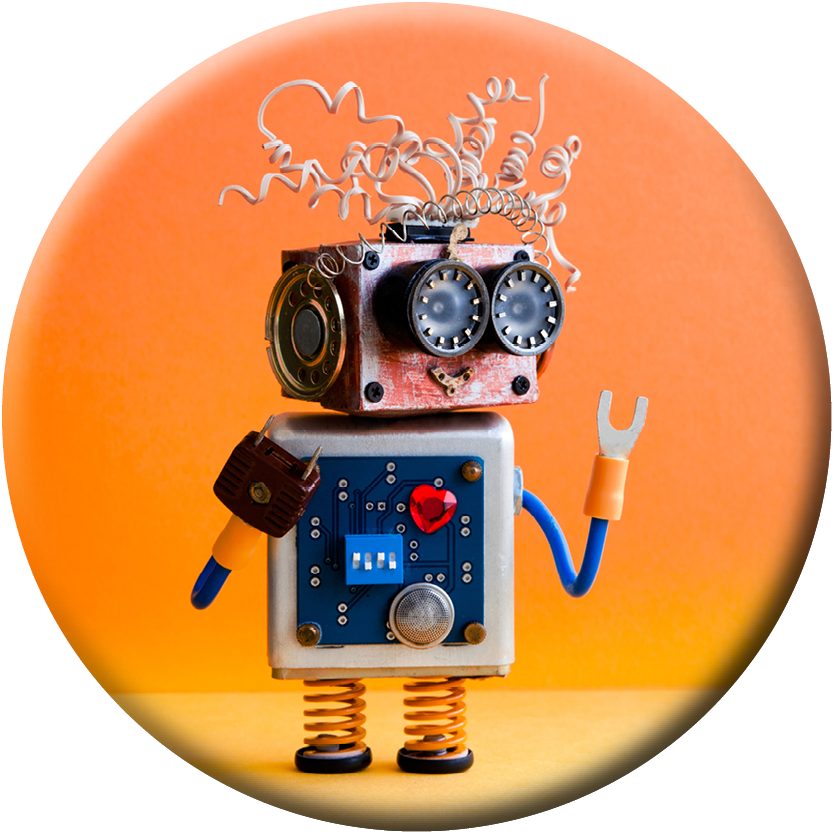What is in a (Microsoft Teams) name?
You may be familiar with the concept of a misfiled library book, being as good as lost. The same in today’s digital economy is true for data. Try, for example, looking for that old digital photo you took a few years ago across your USB drives. Let’s assume you left if as the standard camera naming convention and did not at the time clearly rename the file and put it into some sort of searchable directory structure, which, of course you did. You might know the photo was from around X data, but it can be a laborious and painful task to find it even so. If you had the foresight and time to create named folders (Thorpe Park Trip 2019, Paris Holiday Feb 2017, etc) and labelled the USB drives with contests, then the finding would be far quicker.
Now extend this to a corporate infrastructure with a far wider spread of data types, a breadth of creators across lines of businesses and departments with varying security access levels on the different documents. Suddenly, the complexities and challenges are exponentially compounded if a manageable structure has not been put in place from the outset.

Needle in a haystack? According to Interact Source, 19.8 % of business time – the equivalent of one day per working week – is wasted by employees searching for information to do their job effectively.
Microsoft Teams was designed to empower teamwork, allowing you to create ‘Teams’ for projects, departments, campaigns, and so on. Within each, you have the capabilities to share documents, data, set tasks and seamlessly collaborate on easy to find content, in a more effective manner.
However, extracting the full business value from increased employee productivity is not as simple as switch on and forget. Too many are already experiencing ‘Teams sprawl’, caused by lack of a habitual and managed up front naming convention across the organisation. Without putting this in check the investment and expectation of value from MS Teams may never reach its full potential.

Microsoft reported in July 2021 that Microsoft Teams now boasts 250 million monthly users.
We should not mistake that the reasons and benefits of having a proactive naming convention are purely technical; let’s consider the following:
Saving time and money by avoiding duplication
If users have an expectation that information finding will be a lucky dip every time they try; sometimes finding something quickly, other times having to laboriously dig for what they need; then expect to find inefficiency and discord creep in. Additionally, employees may be tempted to venture ‘off-piste’ with their data storage and hold their own local copies in abstract locations. This quickly leads to ‘Employee A’ seeking a document, asking ‘Employee B’ where it is and finding a response of ‘I have that, let me send it to you’. A simple, well intended workaround now leading to lack of document control, and old versions being used and shared to customers accidentally.
Worse still, as soon as this starts our off-piste snowball will continue to grow, leading to multiple versions of important documents to proliferate and therefore remove the entire value of the collaboration tool for which it was intended. With remote working now proliferating, expect this shadow document sharing behaviour to increase and burrow further underground away from the reach of IT.
Some advice here; if and when you discover this behaviour, even if through a singular incident, do not ignore or penalise it. This is a valuable warning sign that your user setup may be less than optimal and self-serving. Ask the ‘why’s’; why did it happen, why could the user not find what they wanted; why did they chose to go this route; then use these answers to find resolution and build a foundation that mitigates it happening again. If you make it easy for users to find the right Teams, documents and data, end users are less likely to create duplicates through accident or frustration, and therefore this practice cultivates a positive cycle. If you make it easy for staff to habitually name data and documents properly, and to share them effectively, you will build a confidence factor that the frustration model is the exception – not the rule. When of course it does happen, instead of users working around it they contribute to staying on-piste and finding an appropriate resolution that does not break the model.

Administration efficiency
Let’s imagine an all too common scenario. We have a global enterprise with numerous globally dispersed Marketing Teams. Without a naming convention a Marketing Manager based in the UK may see that the Team ‘Marketing’ has already been taken, by a team in the USA, so they create ‘Marketing2’ for their team. A day later, in another corner of the world, another Marketing Manager may be faced with the same dilemma, this time their solution is to name their Team ‘Marketing Canada’. Very soon, this becomes very messy, confusing and all control is lost.
Having a naming convention makes sense on many levels. If you store files with a common naming approach aligned with date, author, security model, etc. it makes searching for resources far easier and more predictable through an intuitive easy to navigate catalogue. It also facilitates IT with the invaluable knowledge of how Teams is being used across the enterprise.
This added insight allows IT to assess who may need extra training or advice, silos can be identified early and email dependence can be addressed. Rather than ignoring for example that the Finance Team prefer working on files locally, much better to engage them, provide training and bring them into a more collaborative working practice in line with other departments. IT can also determine who are the heavy users and offer them additional applications such as the power apps – to add dashboards and workflows.

Version Control
It is not only the naming and structure that is important to an efficient taxonomy. It is also essential to have up to date descriptions and tags to make it easy to identify which version of a document is the most recent and to ensure this is the one that is utilised. Without a strong naming convention and structure, version control becomes irrelevant as multiple document sprawl means multiple versions being used without intention.
Naming conventions need to be structured and logical for the regions, departments and individuals to understand, especially should a user be reaching into a Teams area not of their normal domicile. Knowing how their area is structured, just to find another’s has a totally different approach to document naming, can quickly cause the same confusion, and remove the value of cross departmental sharing.
Other Considerations
Think also about matters such as granting guest access with Joint Venture partners and how a consistent naming convention, versioning and security allows this to be achieved accurately without risk of data leakage or conflicts. Application of guest access by IT at the top level can allow project teams to share without fear of doing anything wrong.
Introducing the Creation Pack, from AddIn365
There are options to achieving this structured, managed and protected approach, but only one delivers in a way that empowers users to adopt, embrace and use in a way that I can see working effectively.
Yes, you can utilise forms to protect user errors, but this also adds confusion and barriers as discussed previously in AddIn365: Governing your Teams | Microsoft Teams Governance.
You can of course adopt the training approach. Training can become time consuming, costly and fundamentally ineffective, as users can suffer from information overload when considering system changes, security training, role changes, onboarding new people, etc. It’s also ineffective for companies with an increasing staff turnover. The preferred option, therefore, is to elect to have the heavy lifting done for you in a programmatic and automated fashion using a Creation Pack from AddIn365 which delivers to the structure you define.
AddIn365’s Creation Pack (part of the Work Hub sku) allows for a sensible, coherent governance, with rapid initial set-up. AddIn365 take an employee’s role into account and apply the access and permissions they need at the start, saving time.
AddIn365’s Creation Pack Skill will apply your Microsoft Teams governance strategy, without the need for business change management. Out of the box a Microsoft Team can be created by any employee using Office 365 and that Microsoft Team can be given any name. AddIn365’s Creation Pack Skill allows for the democratised Microsoft Teams creation that Microsoft provides, automatically applying a naming convention, URL, settings and policies in the background.
Getting governance right has a variety of benefits from helping to promote consistency within a team and giving clarity where ambiguity may exist. It removes naming conflicts, provides a common understanding, allows virtual teams to quickly be informed to share information, allows new members to be added to a team and it ensures document security by minimising the risk of accidents.
A well governed Microsoft Teams estate allows for ease of use as well as management and protects against sprawl and accidents. AddIn365’s Creation Pack provides IT with insights into what Teams is being used for and by whom, empowering IT to make informed decisions that better serve the organisation and the user base.
Microsoft MVP and AddIn365 Technical Architect Paul Schaeflein says: “Don’t lock down Teams and encourage the use of email or shadow IT, keep the service open and manage your governance at a tenant level with AddIn365’s Creation Pack Skill”
Join Microsoft MVPs Suzy Dean and Wes Hackett at the next AddIn Comms webinar to discover how to gain control of your Microsoft Teams estate – applying governance using AI – Register here.
Discover how AddIn365’s Creation Pack can unleash the productivity of your employees by clicking the button to book a free demo with an Office 365 expert.
AddIn Work Hub
Creation Pack Skill
AddIn365’s Creation Pack Skill will apply your Microsoft Teams governance strategy, without the need for business change management.
Out of the box a Microsoft Team can be created by any employee using Office 365 and that Microsoft Team can be given any name. AddIn365’s Creation Pack Skill allows for the democratised Microsoft Teams creation that Microsoft provides, automatically applying a naming convention, URL, settings and policies in the background.




Microsoft MVP and AddIn365 Technical Architect Paul Shaeflein says: “Don’t lock down Teams and encourage the use of email or shadow IT, keep the service open and manage your governance at a tenant level with AddIn365’s Creation Pack Skill”
Price Guide
Speak with an Expert
Get in touch
We are happy to talk to both technical whizzes and those who may be feeling a little lost. Fill out the form and we can arrange a time to talk.
Our data collection is fully GDPR compliant and we will never share your information.