There is no doubt that Microsoft Teams, whilst growing and heavily advertised, would not have grown at the recent adoption pace it has achieved without the aid of the pandemic. User levels rose from 20 million in late 2019, quickly to 33 million in March 2020 and 75 million by April 2020, continuing its increase through to 134 million by April 2021. Whilst the majority of this growth was driven by the fundamental function of video enabled meetings, Teams brings a far broader toolset from Group Chat through document sharing and virtual events, collaboration and supporting internal and external phone calls, all with seamless integration to the 365 suite. Within each of these disciplines is a subgroup of tools and functions that can quickly lead to a sprawl of meetings and Teams leaving users overwhelmed and flustered when seeking to find something quickly.
For many, Teams has been rolled out very quickly with adoption driven not by innovation, but through necessity put upon us by an imposed working remote world. This has put many IT functions, responsible for the roll-out, in a position where the normal levels of diligence and planning that would come with such a project were not adhered to as a rushed facilitation exercise took priority. The consequence; that best practice governance measures are below par across a wide spread of the MS Teams landscape. The impact of this is two-fold; firstly, user frustration is fuelled by spending too much time looking for information and resources, and secondly, as an unwanted side effect of democratisation, as your estate grows, so does the potential for contention and ‘doubling-up’.

Microsoft Teams has eased the transition from collaborating in an office to remotely for millions of employees across the globe, with daily users only set to rise as we enter the world of hybrid working.
Perhaps, we have long taken for granted how the office environment gifts our productivity with familiarity, we know our peers’ working habits and we know when we are likely to bump into somebody for instant clarification on a task. Every quick question, in fact, takes just a little longer today than it does in the normal office world. Similarly, a frustrated colleague is highly visible when surrounded by colleagues, with assistance ususally never far away. Whilst many will return to the office, it has to be recognised that many will not, and that some will balance their work to an imaginative hybrid model, meaning that effective tools are important to facilitating frictionless collaboration and expeditious information resourcing.
Prior to this distributed working mode the challenge already had measured impact with IDC citing “the knowledge worker spends about 2.5 hours per day, or roughly 30% of the workday, searching for information” and additionally, according to Interact Source “19.8 % of business time – the equivalent of one day per working week – is wasted by employees searching for information to do their job effectively.”
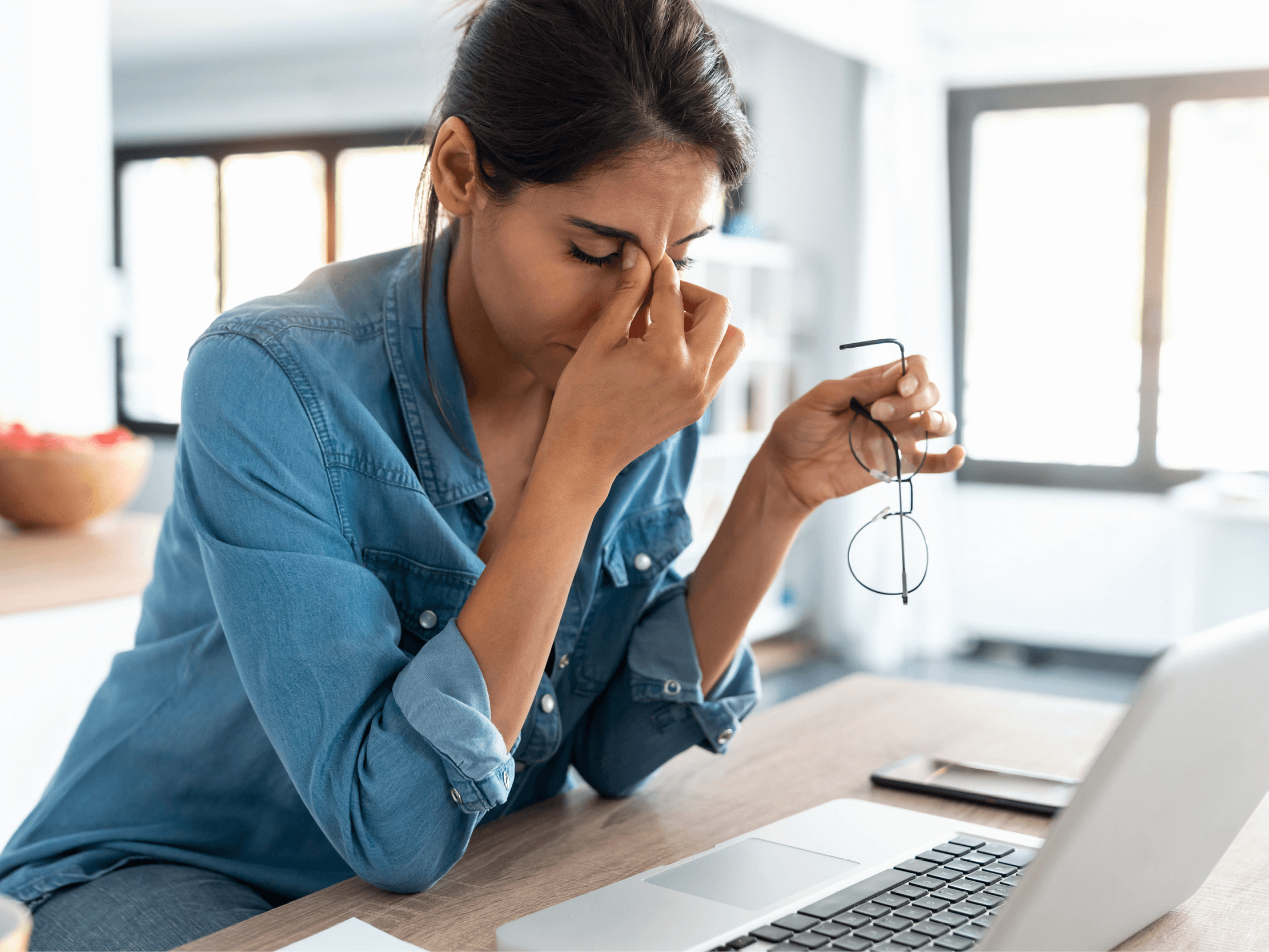
According to Interact Source, 19.8 % of business time – the equivalent of one day per working week – is wasted by employees searching for information to do their job effectively.
Microsoft Teams is hyper compartmentalised; each time you create a new Team, the number of potential places to store information increases. Think of a library with a book misplaced; you know it’s in there, but finding it can be made hard and frustrating by simple small mistakes. You could think of Teams like your food cupboards at home. The food being the nuggets of information; you may know you bought tinned tomatoes, but if your partner put it away in one of 8 cupboards, possibly buried out of site, finding it can suddenly become a chore and painful experience. Teams can easily become a set of hundreds of cupboards like this, with the added complexity of many hundreds of people putting away the tins (information).
Microsoft Teams can bring great value to an organisation, both internally and externally, but it requires governance and lifecycle management and through this, employee enablement can be achieved without duplication and distribution of effort. There is however, requirement to apply your Microsoft Teams governance strategy in a way that supports the ability for any employee to create a Microsoft Team as before, whilst automatically applying a common and structured naming convention, settings and policies in the background to avoid sprawl, poor security and governance.
AddIn365’s Creation Pack (part of the Work Hub sku) allows for a sensible, coherent governance, with rapid initial set-up. AddIn365 take an employee’s role into account and apply the access and permissions they need at the start, saving time.
An elegant solution to this has been invented called the ‘Creation Pack’. A way to automatically apply an organisation’s desired governance settings in a consistent manner, radical because all the other offerings on the market ask the employee to fill out a long form to check off access controls and data sensitivity. This wastes more time and introduces potential error as a user loses patience and clicks quickly to get through the process. Why demand an employee goes through a long winded manual form before they get their Team live? Why rely upon an employee to determine their own level of information governance?
AddIn365’s Creation Pack provisions for coherent, consistent and sensible governance as a benefit to those setting up Teams, not a hindrance. Through a minimal initial planning and setup (4-5 days for a large Teams estate, to agree what the governance should be made up of)role based provisioning is set that automatically ensures adherence to access controls, internal or external data provisions, regional consistencies and data type sensitivities. Meaning users can get on with what they need to do, as governance applies automatically, without risk to information security. Additionally, Creation Packs deliver a consistent governance application that removes some of the pain and frustrations enterprises are facing with MS Teams today, including poor findability.
Microsoft MVP and AddIn365 Technical Architect Paul Shaeflein stated “Don’t lock down Teams and encourage the use of email or shadow IT. Keep the service open and manage your governance at a tenant level with AddIn365’s Creation Pack Skill”
Discover how AddIn365’s Creation Pack can unleash the productivity of your employees by clicking the button to book a free demo.
AddIn Work Hub
Creation Pack Skill
AddIn365’s Creation Pack Skill will apply your Microsoft Teams governance strategy, without the need for business change management.
Out of the box a Microsoft Team can be created by any employee using Office 365 and that Microsoft Team can be given any name. AddIn365’s Creation Pack Skill allows for the democratised Microsoft Teams creation that Microsoft provides, automatically applying a naming convention, URL, settings and policies in the background.




Microsoft MVP and AddIn365 Technical Architect Paul Shaeflein says: “Don’t lock down Teams and encourage the use of email or shadow IT, keep the service open and manage your governance at a tenant level with AddIn365’s Creation Pack Skill”
Price Guide
Creation Pack Skill Customers



Speak with an Expert
Get in touch
We are happy to talk to both technical whizzes and those who may be feeling a little lost. Fill out the form and we can arrange a time to talk.
Our data collection is fully GDPR compliant and we will never share your information.





0 Comments