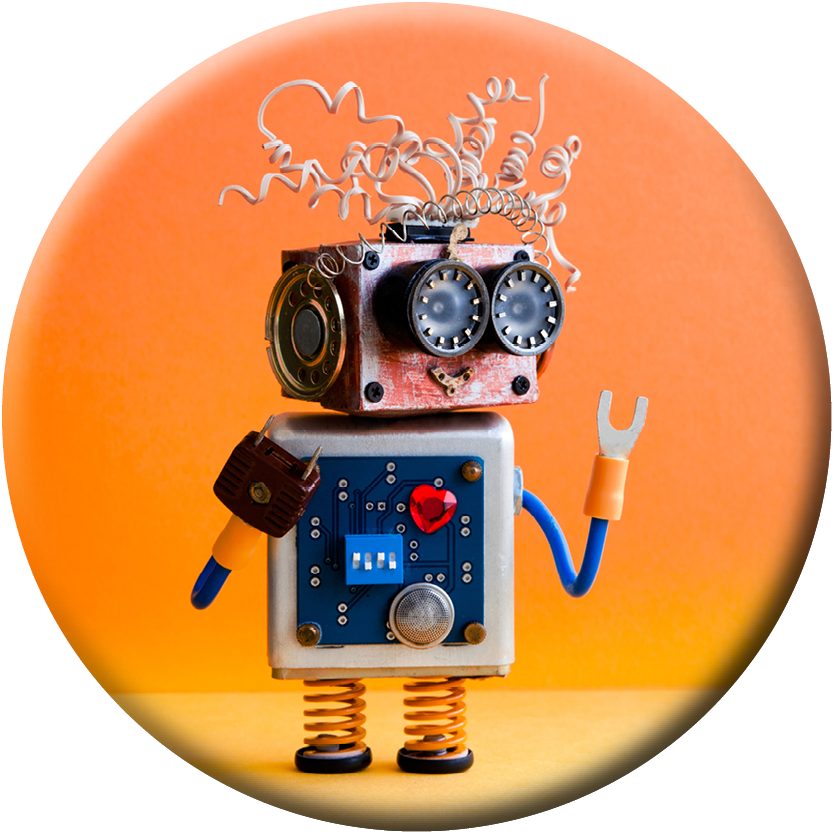AI is there to support your work, not to replace you. It improves productivity by helping with time-consuming tasks. For example, you can use AI for:
- Automating repeatable tasks
- Creating tailored communications
- Researching topics
- Writing first drafts
There are lots of new AI capabilities coming out right now, so we recently ran a webinar with Microsoft MVPs, Suzy Dean and Wes Hackett to give you the latest information on how to use it to power your Microsoft 365 digital workplace.
Here are the three key ways you can use AI to support your employees.
1. Microsoft Copilot
Microsoft Copilot in SharePoint – an AI tool due for release later in 2023 – will help you turn existing content into stunning intranet pages. It works by combining information from Large Language Models, your data in Microsoft Graph and Microsoft best practices for web content. For example, you can use text from a Word or PowerPoint document to form the basis of a new page. You can even ask it to rewrite text or change imagery. This will save huge amounts of time on configuration and information architecture selection.
But the AI needs your content to be up to date and structured to work at its best. So, if you’re thinking of using this technology, now is the time to make sure that your digital employee experience is in good health.
You’ll also need to ensure that your teams are aware of how CoPilot works and provide them with a style guide to give them guidance on the look and tone you’d like. It’s useful to include information on how to use content, e.g. when it’s fine to pull information from a PowerPoint presentation.
2. SharePoint Syntex
Hybrid work has moved more content than ever to the cloud. By 2025 the world will host 130,000,000,000,000 GB of unstructured files (TechRepublic) – nearly 65 quadrillion documents and images.
Content is essential for maintaining a flow of work, but many organisations manage it through a mixture of manual activity and disconnected systems.
To help companies sort through the content chaos, Microsoft has released Microsoft Syntex. This new tool uses advanced AI and machine teaching to amplify human expertise, automate content processing, and transform content into knowledge.
Microsoft Syntex is designed to help you manage your content by:
- Adding managed content lifecycles for documents
- Ensuring the documents are classified correctly and kept secure
- Boosting search results and search result quality
Find out more about Microsoft Syntex here.
3. AddIn365’s Content Confidence Kit
AddIn365’s AI-powered Content Confidence Kit helps you to keep your intranet content up to date, so your teams can be confident that they’re receiving the right information.
It becomes part of the SharePoint editing experience. So, whilst you’re creating pages, you are teaching the AI at the same time by adding questions and answers that relate to the content.
Your employees can then use the chatbot to quickly locate the information they need. The Content and Confidence Kit provides a natural language experience where users can type in their questions and receive answers. You can even allow for vague questions from employees by creating follow-ups for the bot to ask, to delve into their query.
Individuals can provide feedback on the answers they receive, which will be sent directly to the content owner, so they can amend the content or reach out to the sender to provide support.
–
Watch the webinar recording on demand
To watch the full webinar on how AI can power you digital employee experience, please fill out the form below: