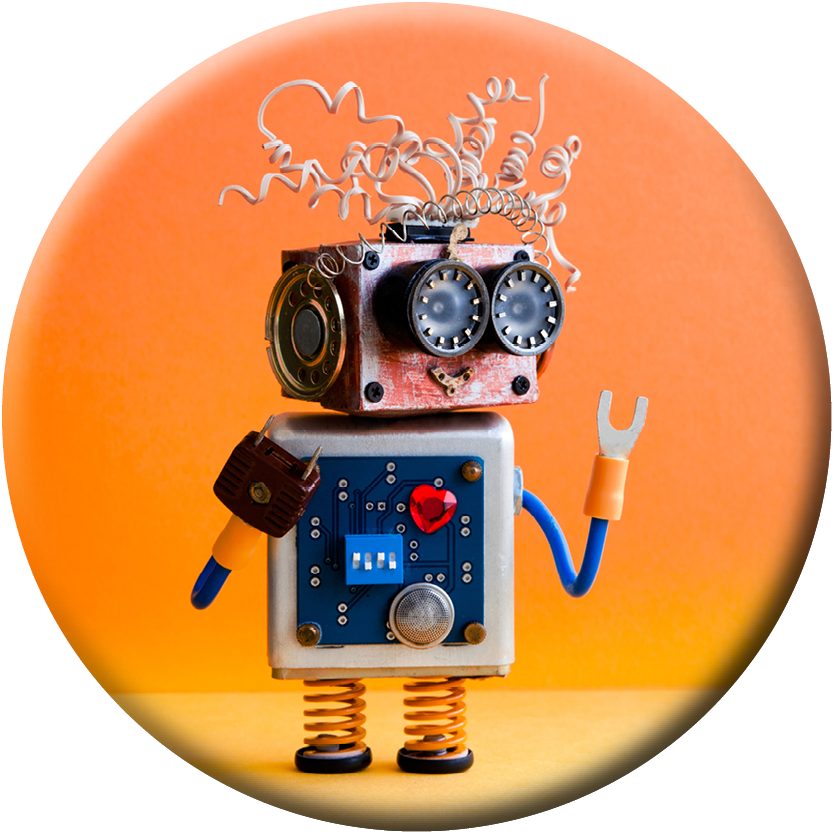In 2016, Microsoft announced Teams, a chat-based workplace software which is part of the Office 365 family of corporate productivity software. As a result, Teams can be integrated with a range of Office 365 products, but you should tread carefully while driving adoption of Teams in your workplace.
You should be careful to define the various business scenarios in which you intend your team members to use Microsoft Teams. Here is a guide to forging an effective early adoption scheme.
How can you modernise core scenarios?
Scenarios well-suited to the Microsoft Teams treatment fall into the following categories:
- Project management
- Personal productivity
- Modern meetings
Project Management
You can enable teams to access Office and third-party apps through a central hub, thereby promoting teamwork and internal communication. Additionally, within the Microsoft Teams interface, apps and documents can be posted where group members can easily access them.
Personal Productivity
With personal apps, notes and tasks can be assembled in a single place as a way of empowering personal productivity. The Teams app also allows you to send messages online and offline, enabling you to track the progress of your team members).
Modern Meetings
In preparation for modern meetings, you can use Teams to chat with participants and share content to help yourself build momentum and maximise productivity. You can also record the meeting so that absent attendees can later catch up with the meeting when convenient.
Other scenarios where Microsoft teams can help includes:
- Collaboration and communications between employees
- Spurring sales productivity and revenue growth
- Streamlining business reviews
Initially, it would be beneficial to consider how Teams could work in relatively basic scenarios, as you want your workers to build up their enthusiasm and familiarity with this software before you proceed to implementing the software at a more ambitious scale.
Reach out to business stakeholders
To confirm your early initiatives with Teams, you should directly meet up with your company’s stakeholders. Questions which you could ask them include:
- Does your organisation face particular challenges or pain points with communication and collaboration?
- In what areas do you seek to improve the organisation?
- Which of your organisation’s strategic initiatives or transformation projects could be improved using Microsoft Teams?
- What communicative and collaborative methods typically work best for your organisation?
A useful format for planning business scenarios
If you are unsure whether you have sufficient details about a particular business scenario, you should document it from two perspectives: that of the employee who will finish the work, and that of the business owner of the process. You could adhere to the following framework:
- As someone in… (Team)
- I want to… (Description of what I want to do)
- .. (specific application of the technology)
- I’ll know this is successful when… (Solutions measure success)
When initially experimenting with Teams, you should particularly consider tasks of higher impact and low-to-medium difficulty to avoid scope creep or technical difficulties to compromise which might end up compromising your project before the value of the work becomes evident.