Internal communications teams are responsible for helping employees to understand business strategy. What are we trying to do as an organisation? Why? How do we know it will work?
Convincing employees to buy-in to the organisational vision and associated targets often requires communications professionals to undertake research to support key corporate messaging. For example:
- If you are expanding into a new market, research about that market opportunity can help to excite and inspire.
- If you have acquired a new business, research about that business will help you to tell a better-together story and communicate benefit.
- If you are communicating growth targets, sharing an industry benchmark and growth projections for the market(s) you plan to grow in, helps to land feasibility.
Bing Chat can rapidly bring together research for communications professionals, saving hours of time.
Let’s look at how to use Bing Chat to get accurate and credible information, quickly.
Getting started with Bing Chat
If you are researching information for your business, it is advisable to use Bing Chat Enterprise rather than Bing Chat. Bing Chat Enterprise is included at no additional cost in Microsoft 365 E3, E5, Business Standard and Business Premium.
Why bother? Using AI tools that aren’t built for the enterprise can put business data at risk, where it needs to be protected. For example, you may think that no harm can come of researching industry insights but outside of your organisation this can tell the market what you might be looking to do strategically, as a business.

What does AI mean for the digital employee experience?
This blog series, written
by Microsoft MVP and AddIn365 CEO, Suzy Dean, is designed to jump you straight to the practicalities of harnessing new AI technologies across internal communications.
Throughout this series
I will be sharing practical advice for communications professionals about how
to use AI.
How to research using Bing Chat
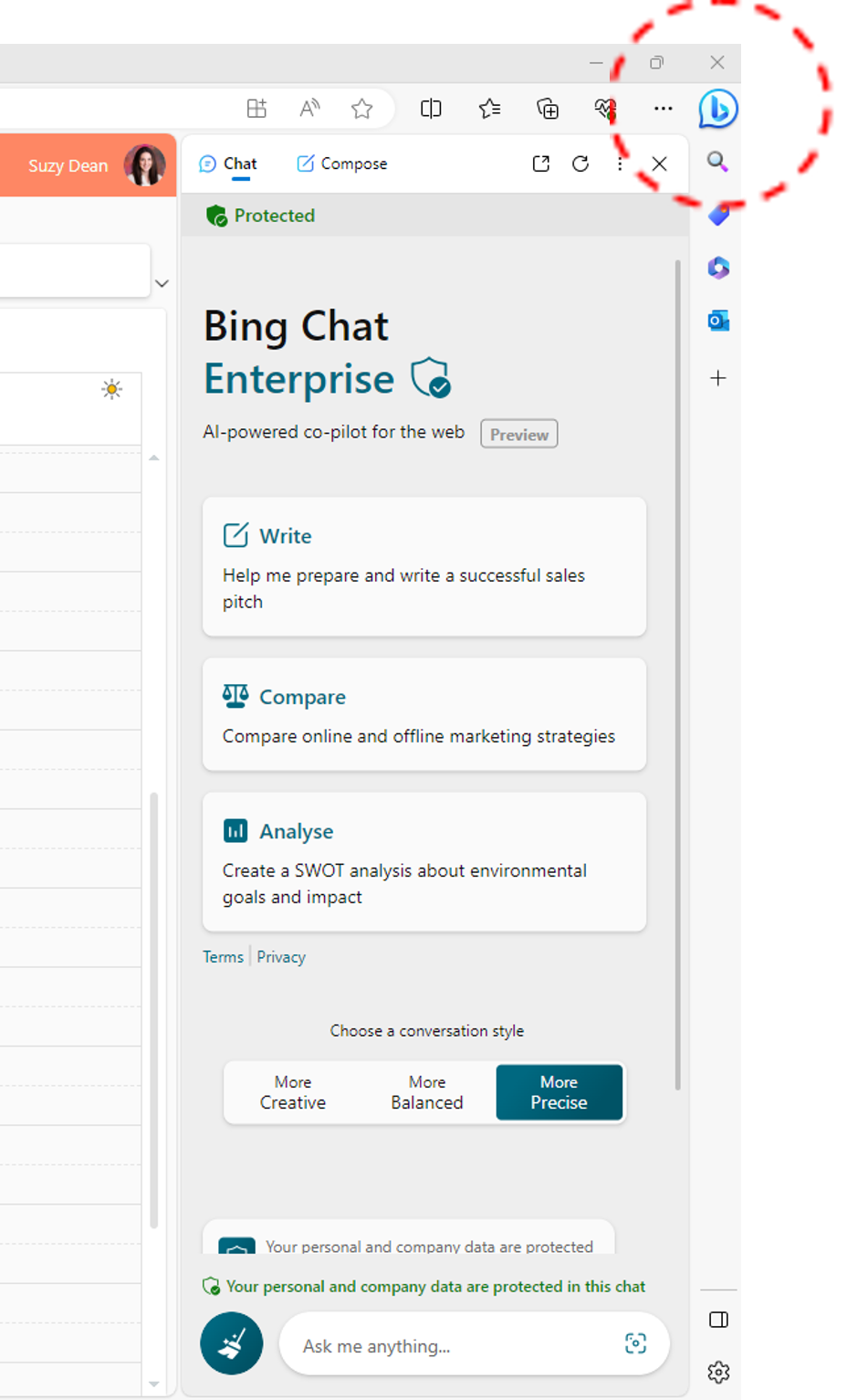
Start by clicking on the B for Bing in the top right of your Bing browser.
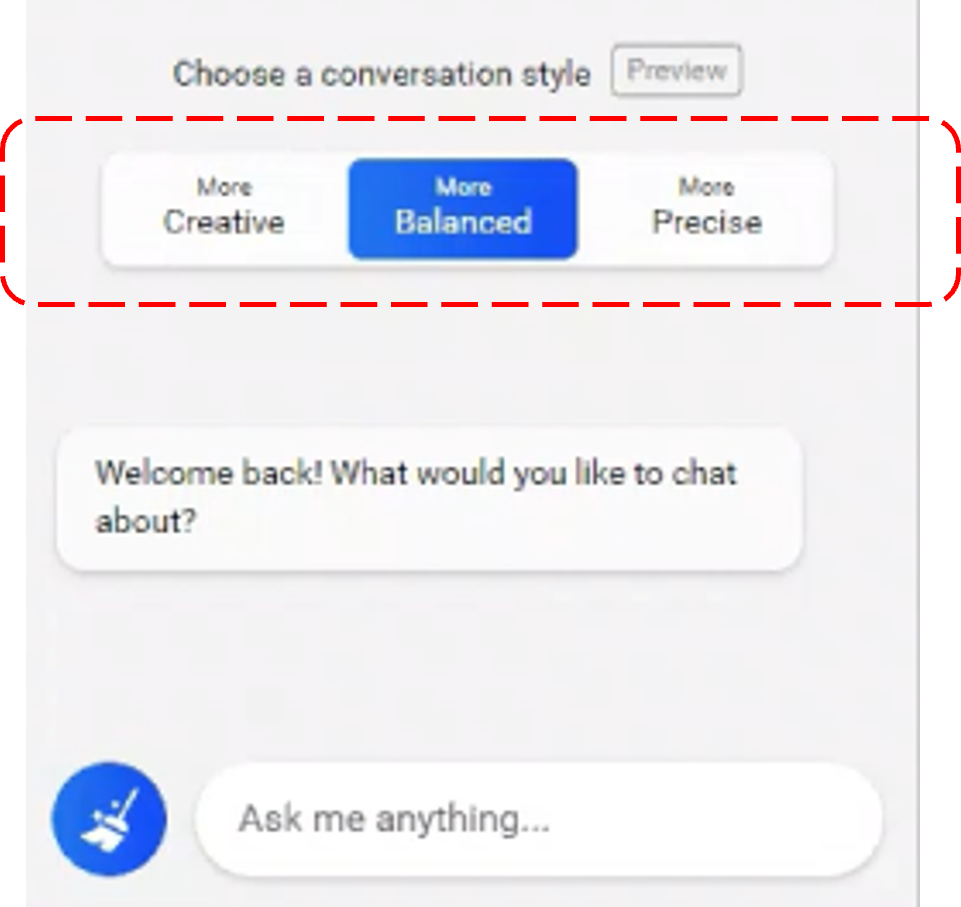
Then choose the style of content you would like – from Creative, Balanced, or Precise.
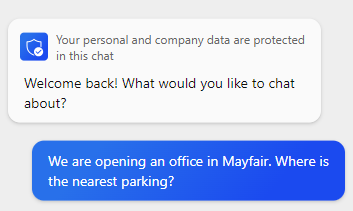
Now ask your question.
Verify your answers
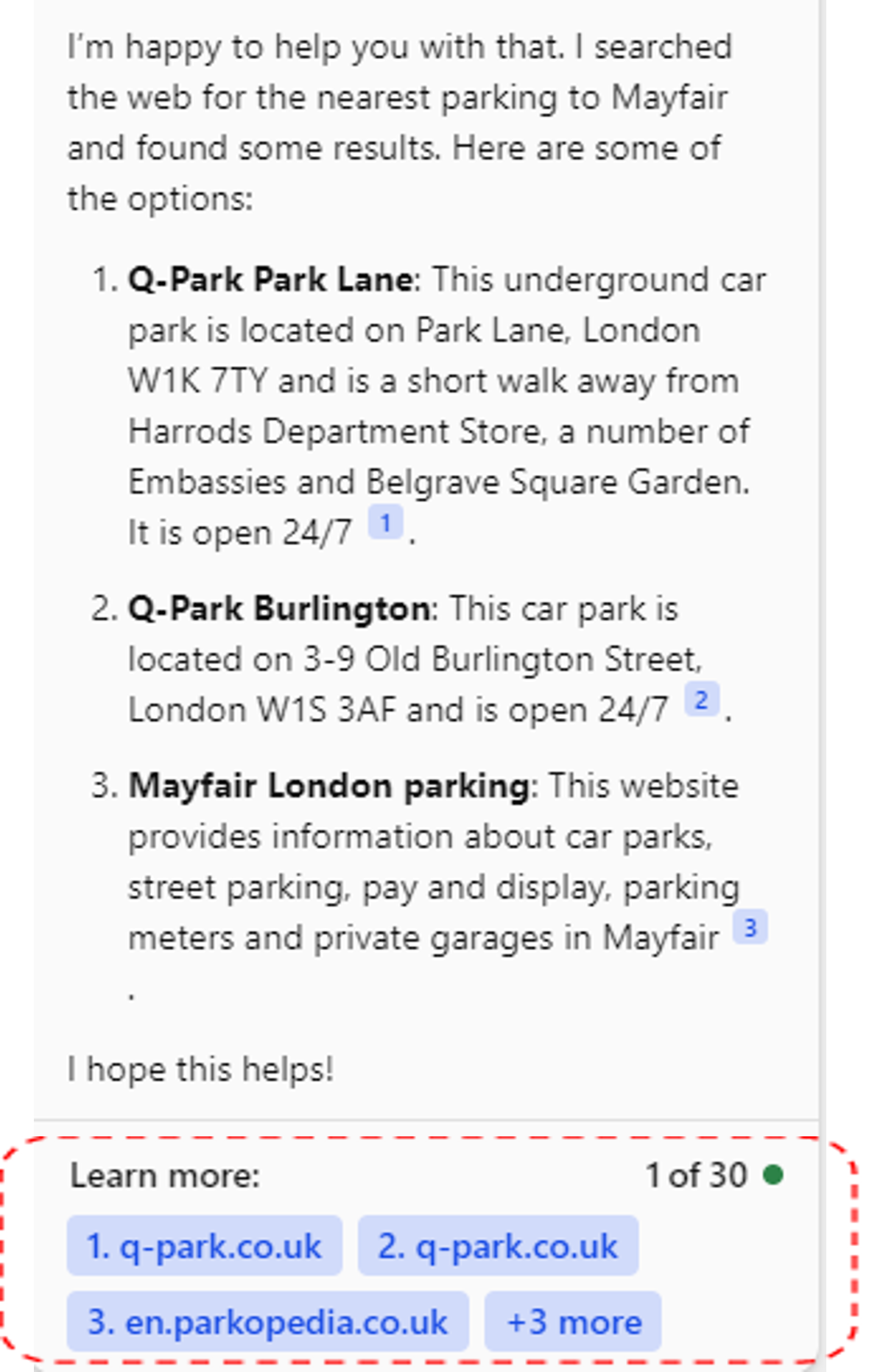
You will see some highlighted blue text appear below the answer. If you click on these you will be taken to the references.
It is worth following these links to see that your answer has been built using credible sources. As Bing is pulling content from the WWW, it will be looking at popular content – which is not necessarily from an industry recognised source.
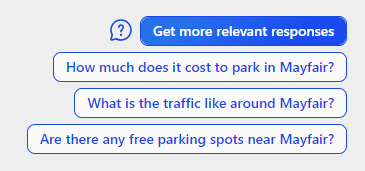
Bing will then suggest further questions you might ask. Select these if they are of interest but remember what you are looking to produce – these could take you off track!
Things to remember:
- If you are a global business ask for location specific responses to the same questions where applicable.
- If your subject matter references technologies Bing can be a great help in providing technology specific answers, so it is worth referencing the appropriate platforms.
- Timings – if you are researching an event or law, ask broader questions about past, now and planned to capture forthcoming changes.
Getting help writing with Bing Chat
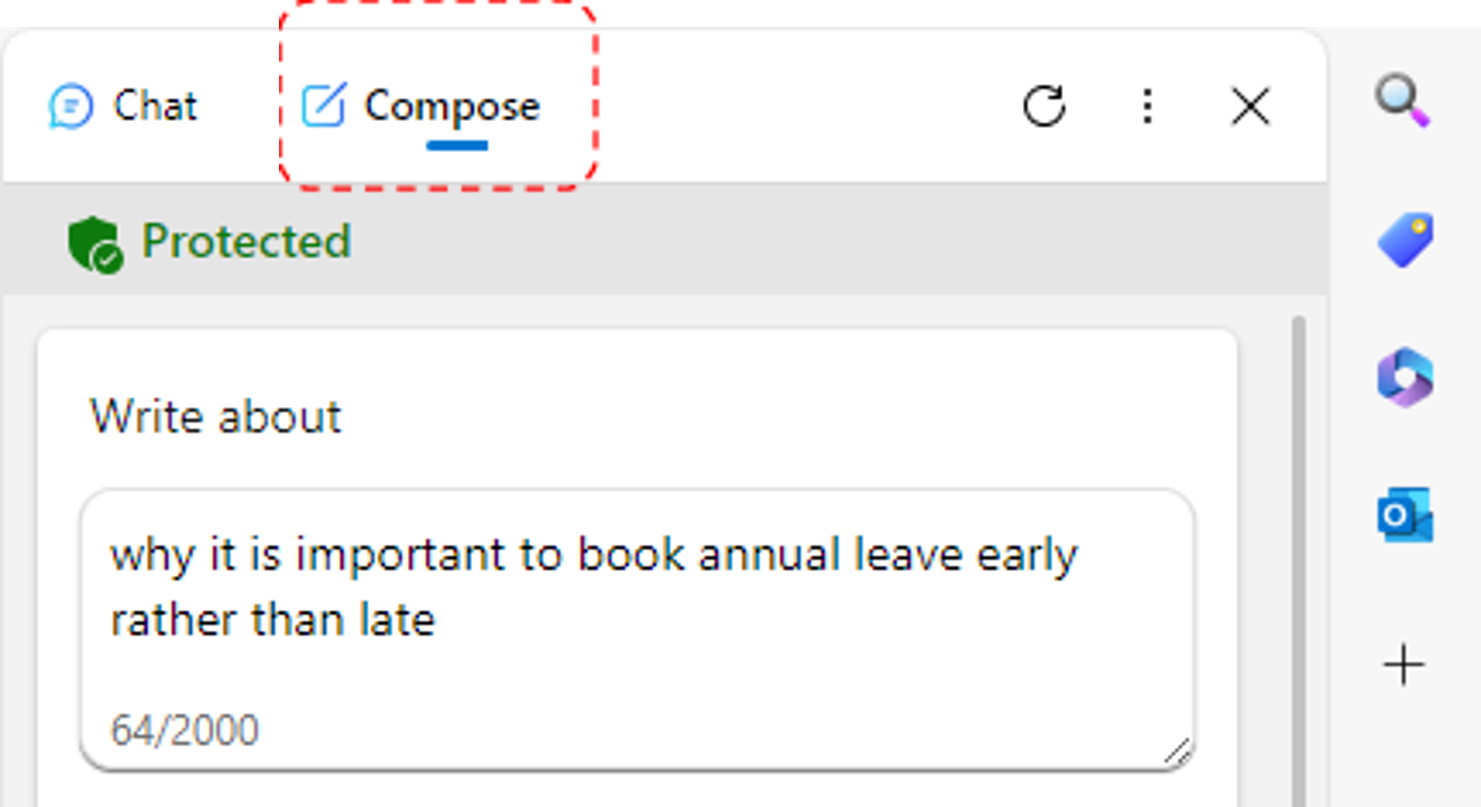
Bing can help you to generate content.
To take advantage of this feature:
Select the Compose tab
Explain what you would like Bing to produce
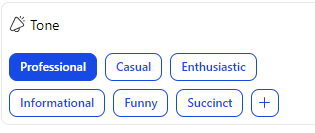
Select the tone. Remember to select a tone appropriate to your corporate tone of voice.
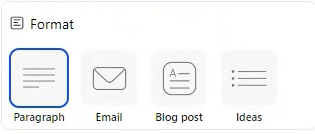
Select your preferred content format.
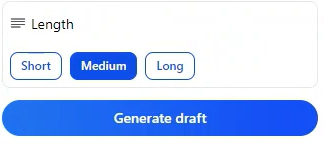
Select the length, then generate.
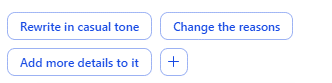
Once the answer is generated, underneath Bing may make recommendations (as shown in this example).
–
In my next article I’ll be sharing how to train your subject matter expert bot to understand the questions asked, have the right information available and to evolve with business needs. You can also read my previous article, where I discussed why AI should be included in your internal communications roadmap, here.
To receive the rest of this blog series directly to your inbox, please subscribe using the form below.

