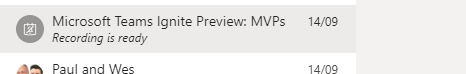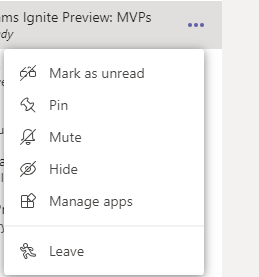If you join a Microsoft Teams call and other folk start to message in the meeting chat, each message can ‘ping’.
This can make it hard to listen to what is being said. To turn off the ping, go in to Chat, in your left hand rail and find the meeting you are in.
Click on the ellipsis, which will reveal a fly out menu.
Click mute – don’t worry, this won’t mute you or the other speakers.
Carry on with your call. If you wish to un-mute, you can follow the same steps again.