Rapid collaboration at your fingertips, Microsoft Loop components have begun to make their way into Teams for in-Chat, real time collaboration. I’ll explore below why we are so excited for the full release of Microsoft Loop, which is expected this quarter. You can skip to how to use the current functionality within Teams by clicking here for my step-by-step guide.
Microsoft Loop – Collaborate in sync
Loop allows your team to work together across Teams, Outlook and OneNote. Loop is a portable surface that allows the editor to move freely and stay in sync across multiple applications.
Microsoft says that a loop component is an “atomic unit of productivity,” meaning that it’s designed to do one thing without reference to other components.
Powered by Fluid Framework
Microsoft’s Fluid Framework is the underlying technology that enables the powerful multi-app synchronisation of Loop and will support multiple users simultaneously creating and working on the same content, at the same time.
Where is the data stored?
When you create a Loop Component in Teams Chat, its physical representation is a fluid file stored in your OneDrive for Business account. The dependency on OneDrive for Business means that guest users participating in a chat cannot create messages containing loop components. However, they can update loop components created and sent by tenant users. The fluid files (the containers used by Loop Components) for Teams Chats are stored in the Microsoft Teams Chat Files folder of your OneDrive for Business account.
Discover how Loop can improve your workstream: Watch>
Can’t wait for the full release? Let’s get started with how to use the current functionality.
Microsoft Loop now available in Microsoft Teams – rapid collaboration at your fingertips
Let’s explore the current Loop functionality in Microsoft Teams.

What functionality is available now ?
Microsoft Loop live components are now being rolled out within Microsoft Teams, meaning Loop live can now be used in your Teams Chats, in real time. Designed for rapid collaboration and ease of use, all chat members can work quickly together using the following capabilities:
• Bulleted Lists
• Checklists
• Numbered Lists
• Paragraphs
• Tables
• Task Lists
‘All Chat Members’ can not only see the live changes taking place, they can also access all components for their own input via the chat or web dashboard.
Did ‘All Chat Members’ frighten you a little bit? Don’t panic – jump to Settings to select your permission levels. As has become customary with Microsoft access, your choices of who is granted editing rights is as follows:
• Anyone with the link
• People in your organisation with the link
• People currently in this chat
• People with existing access
• Specific people
So now you’re in control of who you’re collaborating with, let’s get started on your first Loop task within Microsoft Teams.
How to use Microsoft Loop in Teams
Step 1. Whilst in Microsoft Teams, locate and open a Chat.
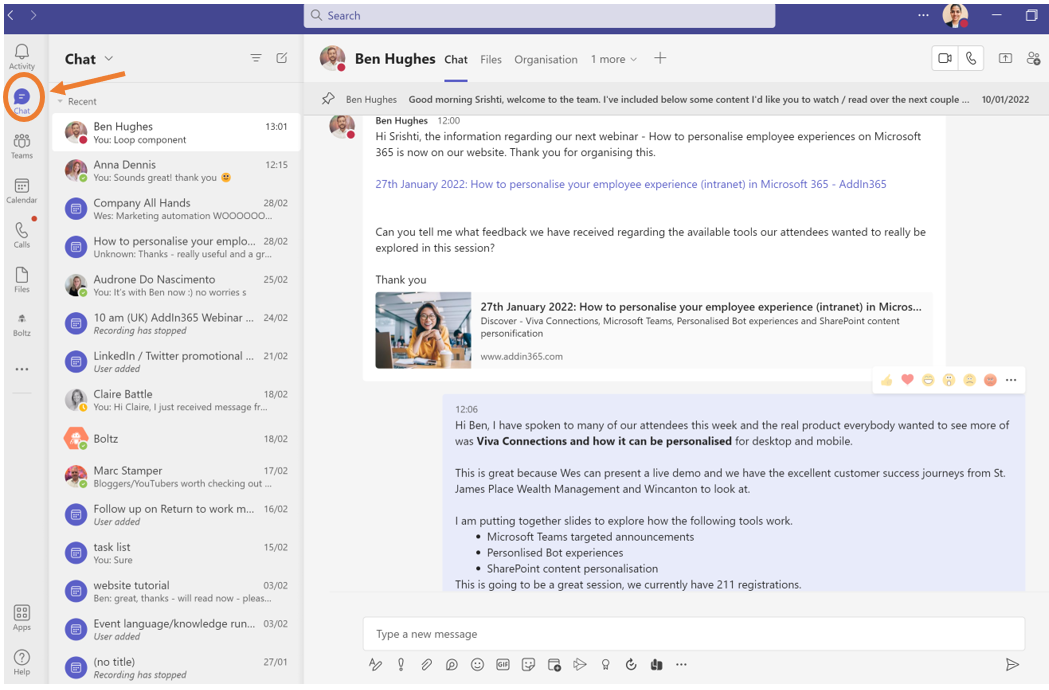
Step 2. Beneath the chat box, you’ll find multiple icons to select. You’ll need to select the brand new Loop Icon – it should be noted that it’s appearance is there by default, but can be removed by your administrator.
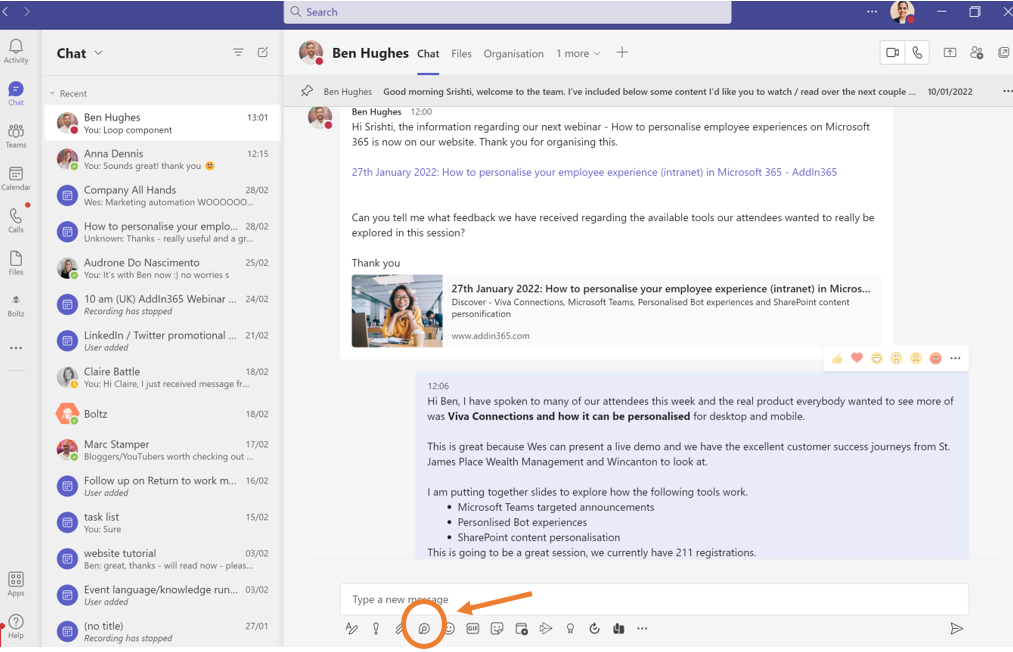
Step 3. Once you’ve selected the Loop option, you’ll see the six Loop components.
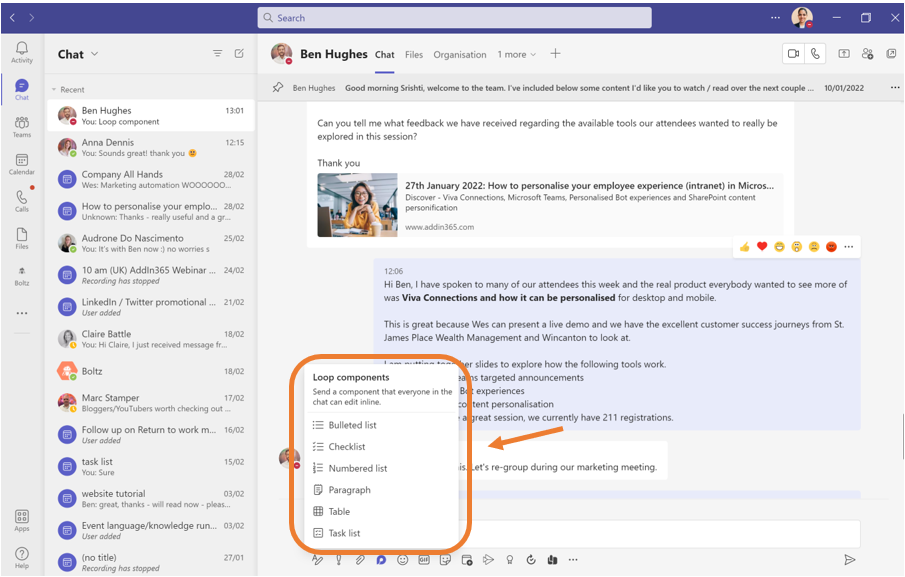
Step 4. Locate and select the component you wish to use. For this example, we’ll select ‘Task List’.
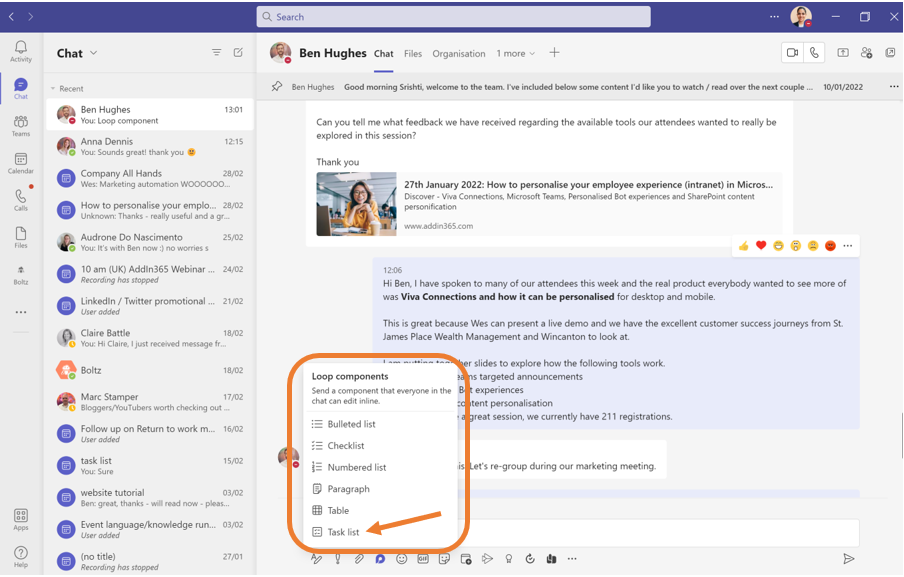
Step 5. Add a Title and Task Name. Remember, Microsoft Loop is here to stay, so be mindful of applying some level of coherence when selecting your titles, random names will be difficult to remember and may be difficult to govern at a later date.
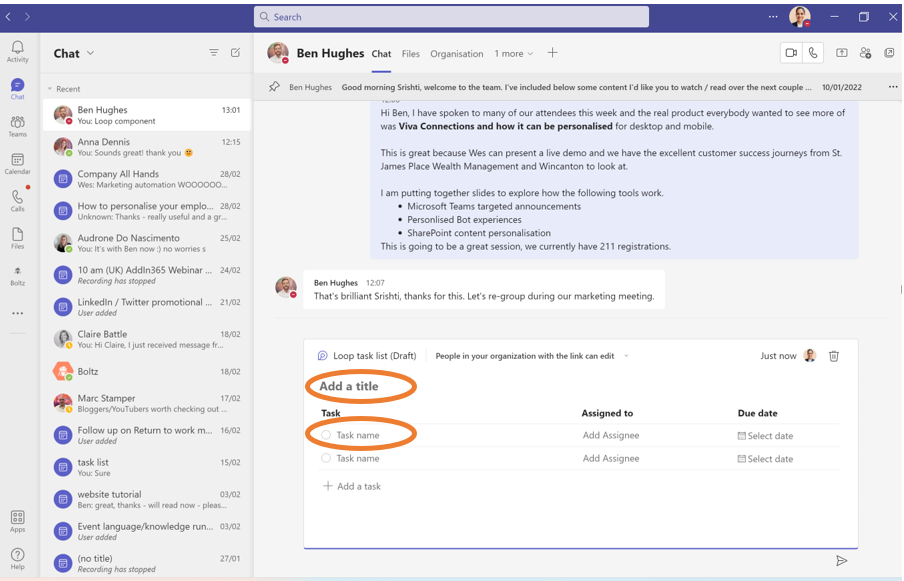
Step 6. Assign a task using ‘@’ to the relevant team member
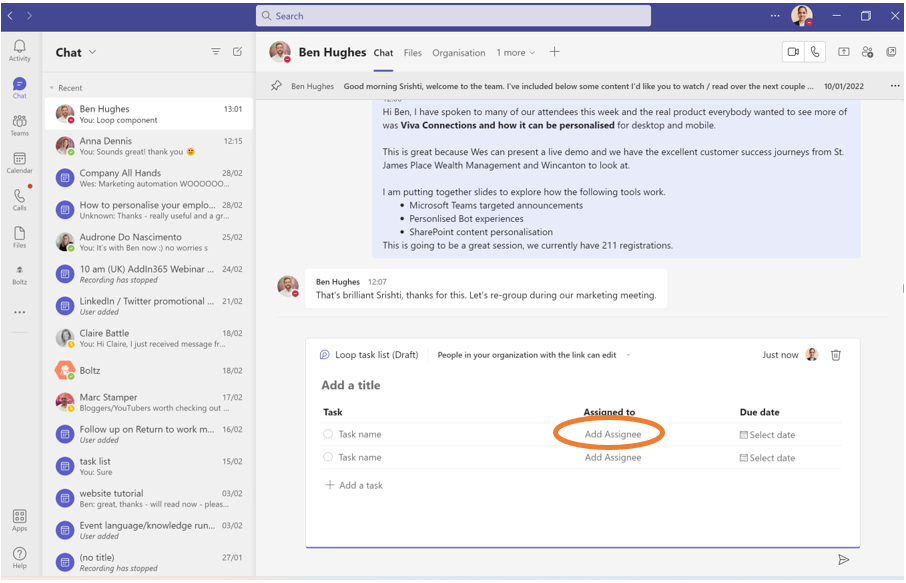
Step 7. Select a due date to let your team know by when your require the task to be finished.
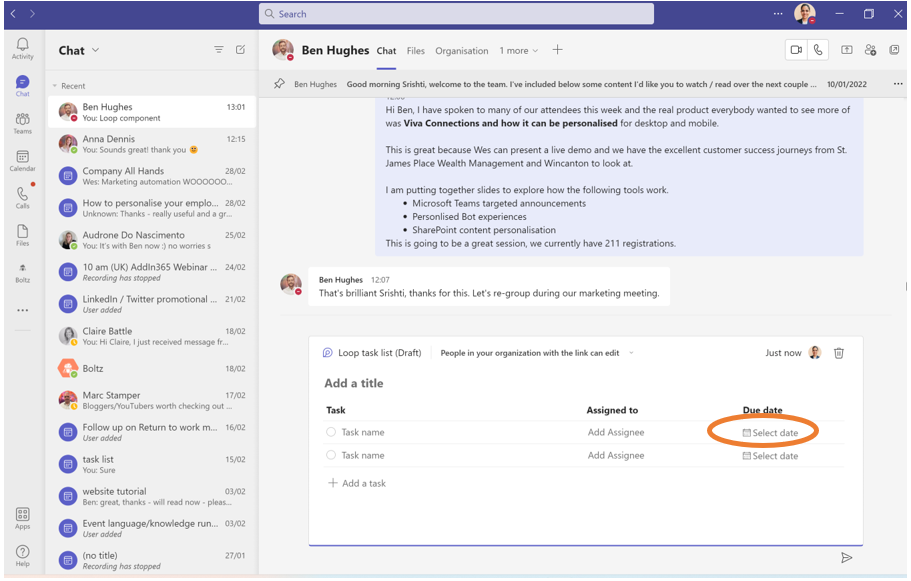
Step 8. Type ‘/ ‘ (slash) in the same Loop component, to insert more options – Table, Person, Date, Task List, Agenda, Image, Check List, Bullet List, Numbered List, and Comment.
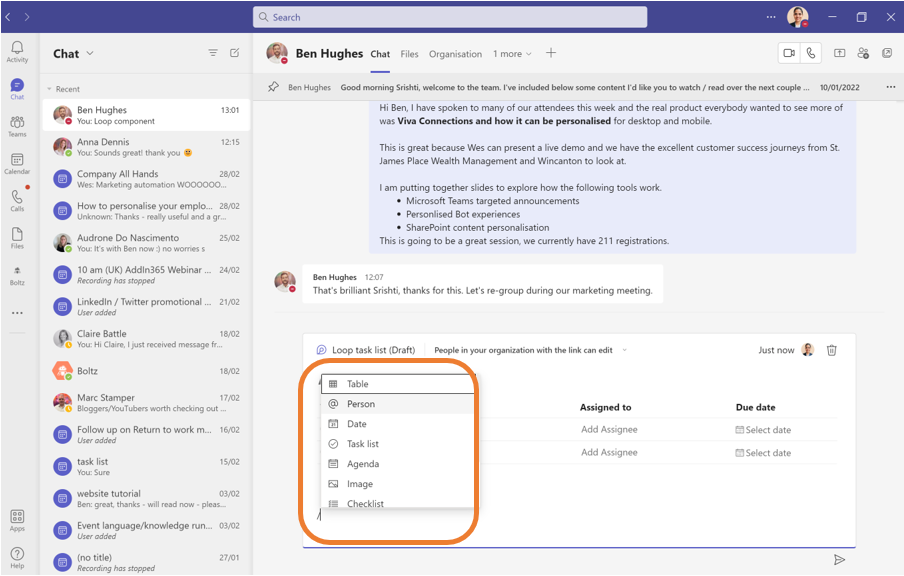
Step 9. If you want to add multiple members to the Loop, you can do so by clicking on the Title of your Loop component. You will be taken to the web dashboard.
You’ve completed your first Loop Task, you can view the progress either in Chat or on the web dashboard like the examples below.
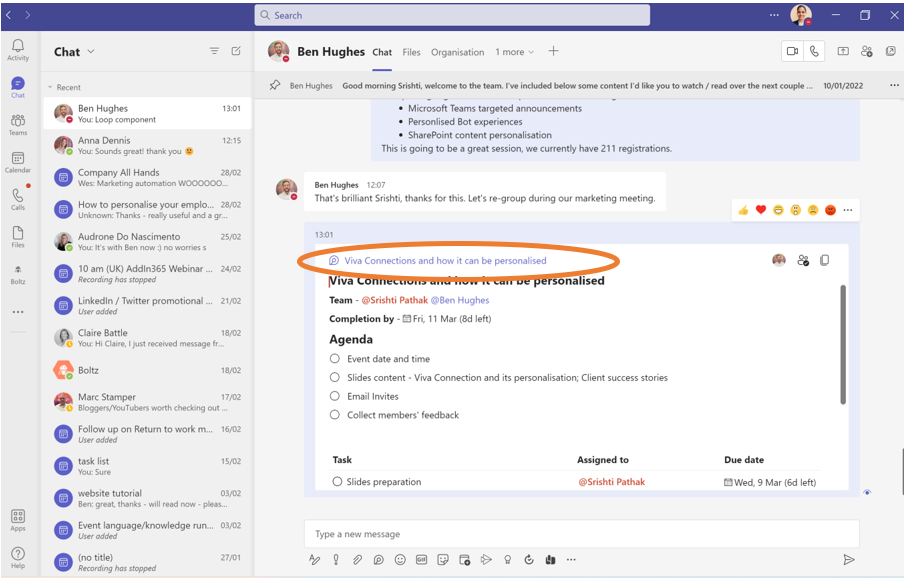
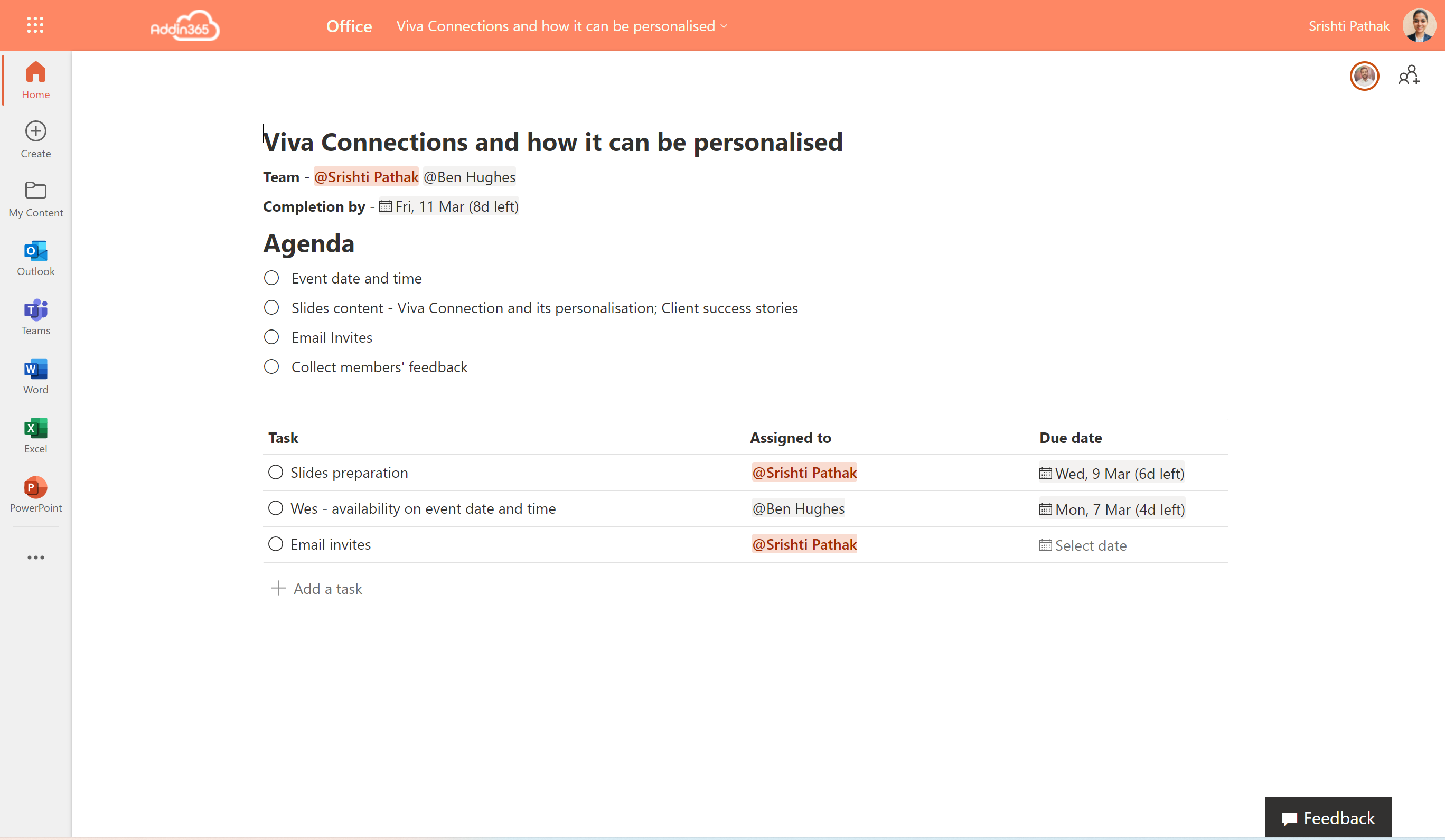
Pro Tip:
You can also follow the same process for using Loop components for Meetings created in Teams.
What’s next?
We wait….. but not for long. Microsoft Loop is expected to roll out for full general use this quarter. Hit the Subscribe to AddIn365 Insights button to be notified of the latest news.
Do let us know in the comments section below what you think of the new Loop capabilities within Teams, and what other functions you might like to see within Microsoft Teams to help streamline your work process. My next blog will be to explore the new Shared Channels capabilities so do hit the subscribe button to be emailed the next update.
You can learn more about how our Work Hub solution enriches Microsoft Teams for improved productivity and collaboration here AddIn365 – AddIn Work Hub.
We regularly share the latest functions within Microsoft Teams and how to best utilise them, our insight can be found here, on LinkedIn and on Twitter, so do give us a follow. Leave a comment below to ask your question about how to get the most out of your digital experience or email an enquiry to hello@addin365.com.
Get in touch
We are happy to talk to both technical whizzes and those who may be feeling a little lost. Fill out the form and we can arrange a time to talk.
Our data collection is fully GDPR compliant and we will never share your information.

